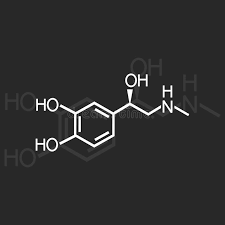moc_musc_on_the_console_setup_on_le_potato
This is an old revision of the document!
Music On (The) Console with LePotato
Le Potato alsa configuration is kinda goofy and so mocp will give you an error when starting.
mobilemouse ~ # mocp Running the server... Trying ALSA... FATAL_ERROR: No valid sound driver! FATAL_ERROR: Server exited!
In order to fix this you have to tell mocp which mixing device and volume name.
austin@mightymouse ~/adrenlinerushUI/src/adrenlinerushui $ cat ~/.moc/config AlsaMixer1 = ACODEC AlsaDevice = default:0
moc_musc_on_the_console_setup_on_le_potato.1683289565.txt.gz · Last modified: 2024/09/22 22:08 (external edit)