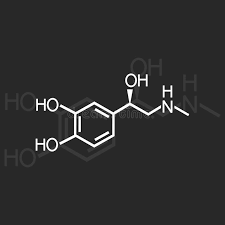Music On (The) Console with LePotato
Le Potato alsa configuration is kinda goofy and so mocp will give you an error when starting.
mobilemouse ~ # mocp Running the server... Trying ALSA... FATAL_ERROR: No valid sound driver! FATAL_ERROR: Server exited!
In order to fix this you have to tell mocp which mixing device and volume name.
austin@mightymouse ~/adrenlinerushUI/src/adrenlinerushui $ cat ~/.moc/config AlsaMixer1 = ACODEC AlsaDevice = default:0
Also note that the 3.5mm jack appears to be composite not audio and I couldn't get any sound to come out it. This will output over the hdmi so if you are using a VGA adapter make sure splits out the audio like this one.
For a laptop build I'm working on I'm opting for USB audio adapter like this one. Oddly this one overrides the the internal audio device as default:0 and the i2c/hdmi shows up as default:1 when it's there at boot. It also doesn't have a “Master” volume so you have to define AlsaMixer1 as Speaker.
For any device you could run alsamixer from the shell and use F6 to see devices and you can look at the bottom to see the mixer name.