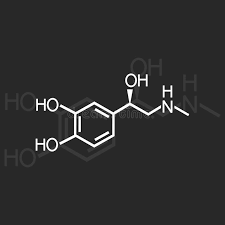This is an old revision of the document!
Samsung Chromebook Plus XE513C24
Developer Mode
- Turn off the laptop.
- To invoke Recovery mode, you hold down the ESC and Refresh keys and poke the Power button.
- At the Recovery screen press Ctrl-D (there's no prompt - you have to know to do it).
- Confirm switching to developer mode by pressing enter, and the laptop will reboot and reset the system. This takes about 10-15 minutes.
Note: After enabling developer mode, you will need to press Ctrl-D each time you boot, or wait 30 seconds to continue booting.
Enable booting from external storage
- After booting into developer mode, hold Ctrl and Alt and poke the T key. This will open up the crosh shell.
- Type shell to get into a bash shell.
- Type sudo -i to become root. (sudo su doesn't seem to be available and this is functionally the same)
- Then type this to enable USB booting:
crossystem dev_boot_usb=1 dev_boot_signed_only=0
- Reboot the system to allow the change to take effect.
First Attempt Gentoo SD Image
Note: I'm doing the build from my Orange Pi 800 with the same RK3399 so no cross compile environment is required.
Preparing SD Card
Install the required tools onto the build system:
emerge --ask dev-embedded/u-boot-tools sys-apps/dtc sys-block/parted sys-boot/vboot-utils
Partion the sd card.
root #parted /dev/sdc mklabel gpt root #parted -a optimal /dev/sdc unit mib mkpart Kernel 1 65 root #parted -a optimal /dev/sdc unit mib mkpart Root 65 100%
Depthcharge requires some specific parameters to be set. These signal the bootloader the presence of a valid kernel partition:
root #cgpt add -i 1 -t kernel -S 1 -T 5 -P 15 /dev/sdc
Create a filesystem on the root partition and mount it:
root #mkfs.ext4 /dev/sdc2 root #mount /dev/sdc2 /mnt/sdcard
Grabbed latest arm64 stage3 and extracted to /mnt/sdcard: https://distfiles.gentoo.org/releases/arm64/autobuilds/20240128T234815Z/stage3-arm64-openrc-20240128T234815Z.tar.xz
Also grabbed the latest portage snapshot as it doesn't appear its in the stage 3 and extracted to /var/db/repos/gentoo: https://distfiles.gentoo.org/snapshots/portage-latest.tar.bz2
I copied my make.conf from my Orange Pi 800 as they both have the same rk3399 SOC.
# These settings were set by the catalyst build script that automatically
# built this stage.
# Please consult /usr/share/portage/config/make.conf.example for a more
# detailed example.
COMMON_FLAGS="-march=armv8-a+crc+crypto -mtune=cortex-a72.cortex-a53 -mfix-cortex-a53-835769 -mfix-cortex-a53-843419"
CFLAGS="${COMMON_FLAGS}"
CXXFLAGS="${COMMON_FLAGS}"
FCFLAGS="${COMMON_FLAGS}"
FFLAGS="${COMMON_FLAGS}"
# WARNING: Changing your CHOST is not something that should be done lightly.
# Please consult https://wiki.gentoo.org/wiki/Changing_the_CHOST_variable before changing.
CHOST="aarch64-unknown-linux-gnu"
# NOTE: This stage was built with the bindist Use flag enabled
# This sets the language of build output to English.
# Please keep this setting intact when reporting bugs.
LC_MESSAGES=C.utf8
USE="-X gpm alsa -udev pulseaudio"
ACCEPT_LICENSE="-* @FREE @BINARY-REDISTRIBUTABLE"
LLVM_TARGETS="AArch64"
VIDEO_CARDS="panfrost"
Getting ready to Chroot
Copy over resolv.conf:
cp --dereference /etc/resolv.conf /mnt/sdcard/etc/
Setup binds:
root #mount --types proc /proc /mnt/sdcard/proc root #mount --rbind /sys /mnt/sdcard/sys root #mount --make-rslave /mnt/sdcard/sys root #mount --rbind /dev /mnt/sdcard/dev root #mount --make-rslave /mnt/sdcard/dev root #mount --bind /run /mnt/sdcard/run root #mount --make-slave /mnt/sdcard/run
Chroot in:
root #chroot /mnt/sdcard /bin/bash
root #source /etc/profile
root #export PS1="(chroot) ${PS1}"
Get sources and configure kernel
emerge --ask gentoo-sources
I stole the config from https://git.alpinelinux.org/aports/plain/testing/linux-gru/config I edited the config text and added the gentoo specific options required:
< # Linux/arm64 6.6.2 Kernel Configuration --- > # Linux/arm64 6.6.13-gentoo Kernel Configuration 5c5 < CONFIG_CC_VERSION_TEXT="gcc (Alpine 13.2.1_git20231014) 13.2.1 20231014" --- > CONFIG_CC_VERSION_TEXT="gcc (Gentoo 13.2.1_p20240113-r1 p12) 13.2.1 20240113" 7294a7295,7312 > > # > # Gentoo Linux > # > CONFIG_GENTOO_LINUX=y > CONFIG_GENTOO_LINUX_UDEV=y > CONFIG_GENTOO_LINUX_PORTAGE=y > > # > # Support for init systems, system and service managers > # > CONFIG_GENTOO_LINUX_INIT_SCRIPT=y > # CONFIG_GENTOO_LINUX_INIT_SYSTEMD is not set > # end of Support for init systems, system and service managers > > # CONFIG_GENTOO_KERNEL_SELF_PROTECTION is not set > CONFIG_GENTOO_PRINT_FIRMWARE_INFO=y > # end of Gentoo Linux
Compiling the kernel:
make make dtbs
Set the root password with passwd.
Set the timezone:
root #echo "America/Detroit" > /etc/timezone root #emerge --config sys-libs/timezone-data
Setup locale:
vim /etc/locale.gen locale-gen eselect locale list eselect locale set
Install some system tools and firmware (required for wireless):
emerge --ask linux-firmware wpa_supplicant dhcpcd syslog-ng cronie chrony e2fsprogs rc-update add dhcpcd default rc-update add syslog-ng default rc-update add cronie default rc-update add sshd default rc-update add chronyd default
Configure hostname:
echo "hostname" > /etc/hostname vim /etc/hosts 127.0.0.1 hostname.localdomain.lan hostname localhost ::1 hostname.localdomain.lan hostname localhost
Set clock=“local” if your hardware clock is localtime
Setup a normal user:
useradd -m -G users,wheel,audio -s /bin/bash johndoe passwd johndoe
Exit the chroot.
Create a swapfile (ensure you've exited the chroot):
fallocate -l 4G /mnt/sdcard/swapfile mkswap /mnt/sdcard/swapfile
Use blkid to get UUID of the sdcard root partition. Configure fstab:
vim /mnt/sdcard/etc/fstab UUID="c47efd86-d6df-4c76-a4e9-2e8207d28710" / ext4 defaults 0 1 /swapfile swap swap defaults 0 0