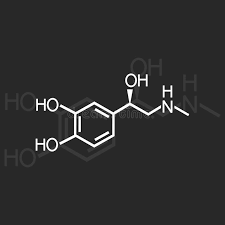orangepi_800
This is an old revision of the document!
Table of Contents
OrangePi 800
It comes pre-installed with OrangePi branded Ubuntu on the emmc. Unfortunately you cannot boot from the tf card if the emmc has uboot installed on it. You have to use dd an zero out the first 30 meg or so of the emmc in order to boot from tf. This means if you want to dual boot you are going to be swapping tf cards and the emmc cannot be used for any OS which is a bummer as its slightly faster access. I wiped the emmc and have it mounted to /home.
Gentoo Install(so far)
- boot a tf card with an official image
- write a tf card with another official image(usb attached)
- I used the debian image which puts everything in one partition
- you could probably just write the first sectors which have two binary blobs written to them for booting (wrote the whole image, in the future I will recreate the boot stuff)
| Item | Contents | SD location |
|---|---|---|
| idbloader.img | TPL & SPL | LBA 64 |
| u_boot.itb | U-Boot & ATF | LBA 16384 |
- mkfs.ext4 the partition to wipe it
- mount the partition and cd into it
- grab the latest arm64 stage3 tarball and extract it on the clean parition
- copy /boot /lib/firmware /lib/modules to the partition
- use blkid to get the UUID of the partition
- place the proper UUID in boot/orangepiEnv.txt for rootdev
- I also changed bootlogo to false so that I can see output onscreen once the kernel takes over
- set the root password
openssl passwd -1 vim etc/shadow
- at this point you can probably shutdown, swap tf cards and boot into the gentoo system
- it's a good idea have a uart cable hooked up so you can see what the booting process is
configuring portage
- portage didn't work, grabbed the latest portage snapshot
wget https://distfiles.gentoo.org/snapshots/portage-latest.tar.bz2
- extract this to /var/db/repos/gentoo
tar -xf portage-latest.tar.bz2
- setup your profile
cd /etc/portage ln -s ../../var/db/repos/gentoo/profiles/default/linux/arm64/17.0 make.profile
- set your system and hwclock
- edit your make.conf
COMMON_FLAGS="-march=armv8-a+crc+crypto -mtune=cortex-a72.cortex-a53 -mfix-cortex-a53-835769 -mfix-cortex-a53-843419"
- now portage should work
- update ca's
emerge --ask app-misc/ca-certificates
wifi setup
- for whatever reason even after following symlinks and copying the correct regulatory.db files it still failed to load kmod cfg80211 which is one of two modules required for the wifi, so I emerged the gentoo ebuild that contains the same
emerge --ask app-misc/wireless-regdb
- then you can load the second module
modprobe sprdwl_ng
- I then created a file /etc/modules-load.d/networking.conf with “sprdwl_ng” as the contents
- at this point you can install wpa_supplicant and configure per the usual
odds and ends
- create a swapfile
fallocate -l 4G /swapfile chmod 600 /swapfile mkswap /swapfile swapon /swafile
- setup /etc/fstab
blkid >> /etc/fstab vim /etc/fstab UUID=blahblah / ext4 /defaults 0 1 /swapfile swap swap sw 0 0
- create a normal user
useradd -m -G users,wheel,audio -s /bin/bash foobar passwd foobar
connecting UART
To enable serial console in gentoo edit inittab:
f0:12345:respawn:/sbin/agetty 1500000 ttyS2 vt100
| DTECH UART Cable | |
|---|---|
| White | RXD |
| Green | TXD |
| Black | GND |
| Red | VCC +5V |
su - screen /dev/ttyUSB0 1500000
references
orangepi_800.1706114654.txt.gz · Last modified: 2024/09/22 22:08 (external edit)