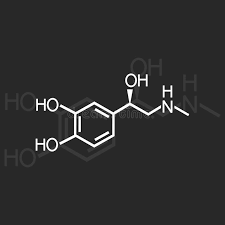This is an old revision of the document!
- Ordered List Item# Gentoo Installation on AML-S905X-CC (Le Potato)
## Requirements:
* 2x microSD cards * USB microSD card adapter * Le Potato board * usb to tty cable so you can see whats going on over UART
## Steps
- flash raspian image from Libre Computer to both microSD cards Download - insert one of the microSD cards you flashed into the Le Potato and boot (follow initial setup as required) - insert the second microSD into usb adapter and insert adapter into usb slot on Le Potato, this is where you will make changes and install Gentoo - delete root partion (second partition) - create a swap partition if desired - create a new root partition - mkfs.btrfs on the new root partition - mount new partition at /mnt/gentoo (mkdir if needed) - mount the existing EFI partition on /mnt/gentoo/boot/efi (mkdir first) - cp -rp the firmware, kernel modules, and the rest of /boot from the raspian microSD you are booted on to the one on the adapter to the same path - use lsmod and put list of modules into /etc/modules-load.d/raspian-modules.conf - at this point you can mostly follow the normal gentoo amd64 handbook for setup (use end0 for ethernet device) - make sure you adjust /etc/inittab if you want to use the uart interface ``` # Architecture specific features f0:12345:respawn:/sbin/agetty 115200 ttyAML0 vt100 ``` - when you get to bootloader installation/configuration emerge grub with efi-64 (add following to /etc/portage/make.conf) ``` GRUB_PLATFORMS=“efi-64” ``` - grub-mkconfig -o /boot/grub/grub.cfg - grub-mkstandalone -O arm64-efi -o /boot/efi/EFI/BOOT/BOOTAA64.EFI “boot/grub/grub.cfg=/boot/grub/grub.cfg”