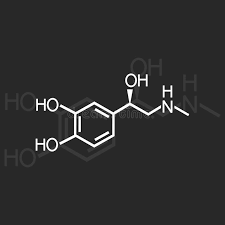ir_receiver_setup_on_le_potato
This is an old revision of the document!
Setting up lirc and evdev on Le Potato
- Install Dependencies
emerge --ask media-tv/v4l-utils app-misc/lirc dev-python/python-evdev
- Modprobe kernel modules
modprobe -a ir-nec-decoder ir-rc5-decoder ir-rc6-decoder ir-jvc-decoder ir-sony-decoder ir-rc5-sz-decoder ir-sanyo-decoder ir-mce_kbd-decoder ir-lirc-codec
- Get keycodes for each button on your remote
ir-keytable -c -p NEC,RC-5,RC-6,JVC,SONY -t
- press buttons and make a list of buttons, keycodes and protocol from output similar to below
lirc protocol(nec): scancode = 0x40
- using the information you gathered created make remote definition https://github.com/torvalds/linux/blob/master/include/uapi/linux/input-event-codes.h:Valid Keycodes
austin@mobilemouse ~/mocp_i2c_lcd_ir_remote $ cat /lib/udev/rc_keymaps/my_remote.toml [[protocols]] name = "My_Remote" protocol = "nec" variant = "nec32" [protocols.scancodes] 0x45 = "KEY_POWER" 0x46 = "KEY_MODE" 0x47 = "KEY_MUTE" 0x44 = "KEY_PLAYPAUSE" 0x40 = "KEY_BACK" 0x43 = "KEY_FORWARD" 0x07 = "" 0x15 = "KEY_VOLUMEDOWN" 0x09 = "KEY_VOLUMEUP" 0x16 = "KEY_0" 0x19 = "KEY_SHUFFLE" 0x0d = "" 0x0c = "KEY_1" 0x18 = "KEY_2" 0x5e = "KEY_3" 0x08 = "KEY_4" 0x1c = "KEY_5" 0x5a = "KEY_6" 0x42 = "KEY_7" 0x52 = "KEY_8" 0x4a = "KEY_9"
- Clear the keytable and test with your config file
ir-keytable -c -w /lib/udev/rc_keymaps/my_remote.toml -t
ir_receiver_setup_on_le_potato.1683288401.txt.gz · Last modified: 2024/09/22 22:08 (external edit)