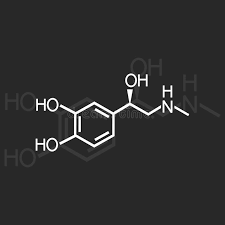This is an old revision of the document!
Banana Pi bpi-r3
Only firmware I found that would runt he wireless was: https://downloads.openwrt.org/snapshots/targets/mediatek/filogic/openwrt-mediatek-filogic-bananapi_bpi-r3-sdcard.img.gz
Found on this review: https://wiki.junicast.de/en/junicast/review/bananapi-BPI-R3
The device came with firmware on the nand and it wouln't work with the wireless. I downloaded the production images from vendor: https://wiki.banana-pi.org/Banana_Pi_BPI-R3 they run but the wireless doesn't work.
Funky things:
- You have to use dip switches to change boot device (this is 2024 I mean really)
- You cannot flash the eMMC while booted from SD card as they use the same channels, so you have to write to NAND then boot from NAND then copy to eMMC switching dips as you.
To instruct the bootloader to install to SPI-NAND (A=1, B=1, C=1, D=1):
root@OpenWrt:/# fw_setenv bootcmd "env default bootcmd ; saveenv ; run ubi_init ; bootmenu 0"
For installation to eMMC, you need to first install to NAND, and then initialize the eMMC from there. This is because you cannot access both, SD card and eMMC, at the same time, but only what is selected on boot according to the position of dip switch D. So first install to SPI-NAND from SD card, then put disconnect the board from power and set dip switches in positions A=1, B=0, C=1, D=0. Then boot from SPI-NAND and instruct the bootloader to install to eMMC:
root@OpenWrt:/# fw_setenv bootcmd "env default bootcmd ; saveenv ; saveenv ; run emmc_init ; bootmenu 0"
Baudrate for UART: 115200 TX and RX must be switched.