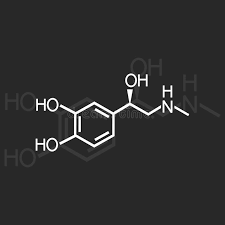ttgo_esp32_vga32_v1.4
Differences
This shows you the differences between two versions of the page.
| Next revision | Previous revision | ||
| ttgo_esp32_vga32_v1.4 [2023/05/01 12:24] – created austin | ttgo_esp32_vga32_v1.4 [2024/09/22 22:08] (current) – external edit 127.0.0.1 | ||
|---|---|---|---|
| Line 2: | Line 2: | ||
| ===== Makefile Environment Setup ===== | ===== Makefile Environment Setup ===== | ||
| + | |||
| + | * Install python-serial:< | ||
| + | DEBIAN# apt-get install python3-serial | ||
| + | or | ||
| + | GENTOO# emerge dev-python/ | ||
| + | or | ||
| + | PYTHON# pip install pyserial | ||
| + | </ | ||
| * Clone the repo [[https:// | * Clone the repo [[https:// | ||
| cd ~/ | cd ~/ | ||
| Line 40: | Line 47: | ||
| include / | include / | ||
| </ | </ | ||
| - | | + | |
| + | make flash | ||
| + | </ | ||
| + | ==== PCEmulator | ||
| + | * Makefile< | ||
| austin@mightymouse ~/ | austin@mightymouse ~/ | ||
| LIBS = / | LIBS = / | ||
| Line 65: | Line 76: | ||
| // uncomment to format SD! | // uncomment to format SD! | ||
| </ | </ | ||
| - | | + | |
| - | make flash | + | mkdir imgmount |
| + | mount -o loop floppy_FREEDOS.img imgmount/ | ||
| </ | </ | ||
| + | * To edit the hdd images you need to include the offset:< | ||
| + | mount -o loop, | ||
| + | </ | ||
ttgo_esp32_vga32_v1.4.1682943890.txt.gz · Last modified: 2024/09/22 22:08 (external edit)